C-WEB – Help
C-WEB – Help can be found in the menu
We made this application to make it easier to create registrations with C-WEB. Remember that no registrations will be uploaded to the online system before the app has been synchronized with C-WEB.
Modules
 |
Project is a projectweb for easy and manageable sharing of blueprints, documents and all other filetypes. Click here for more info |
 |
Tasks are used for registration of all forms of tasks. E.g. Defects, maintenance and facility management. Click here for more info |
 |
Technical questions are used for requests and inquiries to the projects partners. Click here for more info |
 |
Supervision is for project reviews. This is for both preconfigured plans and spontaneous needs. Click here for more info |
 |
Control can be used by contractors for the process of recipient, process or final control. Both the option for a control plan and for impulsive needs are available. Click here for more info |
 |
Commissioning is used as a checklist for the testing of units or installations. Click here for more info |
Tasks
Use the buttons under a task to change its status.
Depending on your rights, not all functions will be available.
 |
Approved / Finished |
 |
Delete task |
 |
Reject |
 |
Reactivate an approved or deleted task |
Clouds
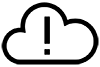 |
A cloud with an exclamation mark shows that a record has not been uploaded. |
 |
A cloud with a checkmark shows that a record has been uploaded. |
Filter
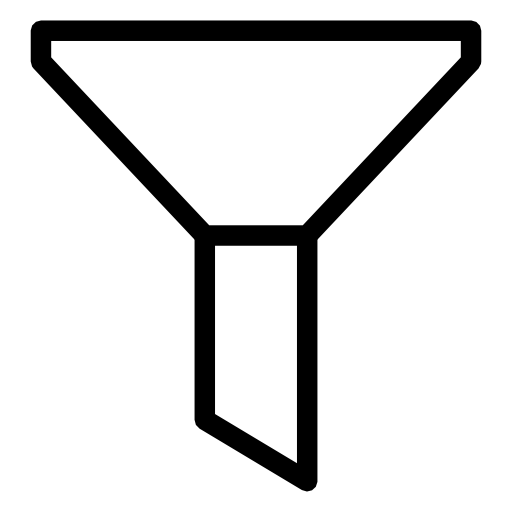 |
You have the option to filter what you want to see. Note that you can end up filtering all elements away. The filter can easily be reset to see everything again. |
Pictures
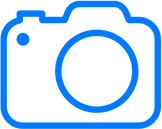 |
You can add pictures to your records. Add them directly from your camera or photo library. Pictures added directly from the camera automatically saves to your phone as well. |
Drawings
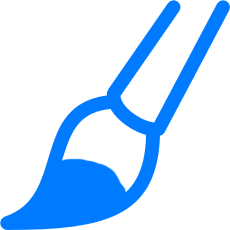 |
You have the option to draw and write text on the pictures you add, by clicking on the pictures and choosing “See Image” you get the option. |
Important
| Parts of the C- WEB app works offline. To avoid conflicts, it is important to use the app in an appropriate manner. Data registered offline are only available to other users when the data has been synchronized. Conflicts will be handled automatically by the system. Status changes to a record needs to be synchronized before a new status can be set.
If you do not have internet/Wi-Fi while you work, you should ensure that all entries and changes will be uploaded as soon as you are back online. This also ensures that you have backup of the data if your device stops working or is lost. |
